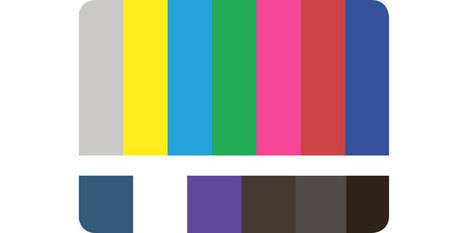Whether for your new 5.1 surround sound system, your cramped media room, or when just wiring your home to fill it with music, it’s best to get speakers off the ground, furniture, and other resonant surfaces, and up to ear level. And since non-powered speakers are actually not heavy at all, with less than $2.00 in materials and an hour of work, it’s surprisingly simple to create custom brackets for mounting them on walls and ceilings.
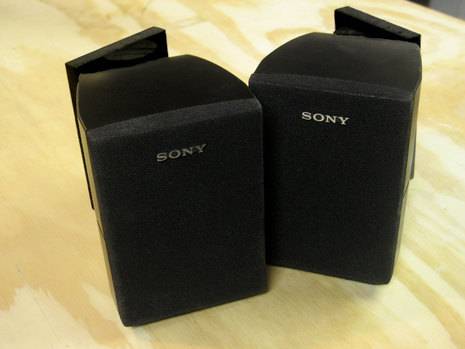
Materials (for two speaker mounts)
- Two “mountable” music speakers, such as those sold for use in ‘surround sound’ packages (they’ll have a threaded insert in the back)
- A 1 1/2″ dowel rod
- 2x pieces of MDF or plywood, cut to about the size of your speakers
- Wood glue and clamps or heavy objects
- 2 x 10-32 bolts, 2″ in length
- Electric drill and assorted bits
- Countersink bits (optional)
- 8x #2 drywall screws
1. Begin by cutting your MDF to the same size as the back panel of your speakers.
2. Cut, or have cut (ask at the hardware store), the dowel rod about 2/5s deep along it’s length.

3. Cut the sliced dowel to the same size as your MDF.
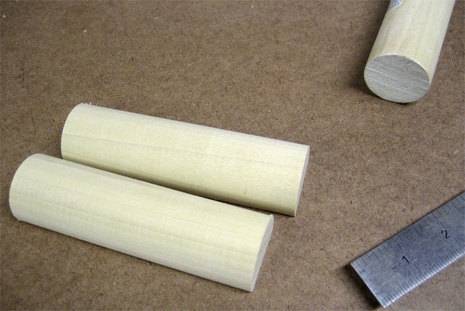
4. Glue the cut dowels to your MDF rectangles, let dry, and then paint black to match your speakers, or whatever color matches your walls.

5. After the paint dries, use a 5/32 drill bit (or 3/16) to drill a hole through the dowel and the MDF at the same height as the threaded insert on your speaker. Pick the angle at which you drill based on what angle you want to mount the speaker. insert the bolts through this hole.

6. Drill a 1/4″ hole through the entire apparatus to accomodate your speaker wire, near wherever your input jacks are situated. Then, drill, and countersink, if desired, pilot holes into each corner of the MDF.
7. Finally, using drywall anchors or mollys or whatever suits your walls, mount the speaker brackets onto the wall, drawing your speaker wire through before tightening the screws entirely. Spin on your speakers most of the way, then plug in the wire, the spin the speakers until secure.
8. Rock out!

Love electronics? Find out how to calibrate your HDTV right here…